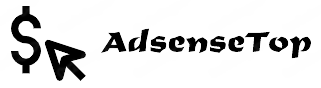Do you want to measure the success of your offline marketing campaigns? If you’re running offline marketing campaigns to promote your online business, you can easily track them using Google Analytics.
Today, we’re going to look at various methods to track your offline marketing campaigns in Google Analytics.
3 Ways to Track Your Offline Marketing Campaigns
Let’s take a look at a few ways below.
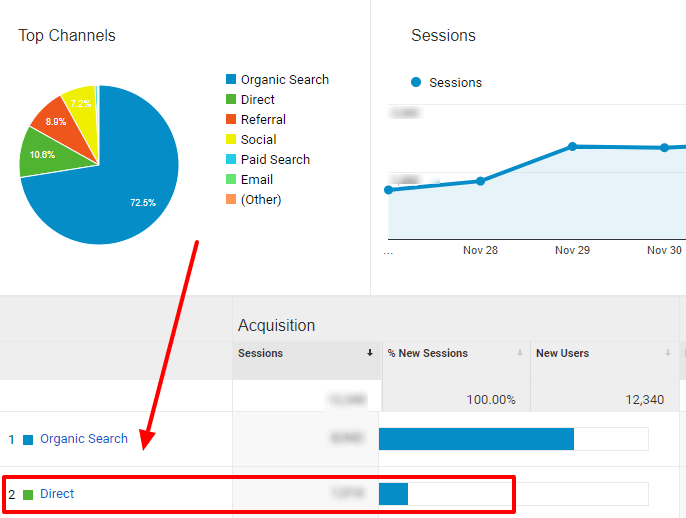
- Create and promote a custom landing page to welcome visitors from your offline campaigns, and then track your conversions on that page.
- Create a shortened URL with our UTM builder and promote that link through your offline campaigns.
- Create and promote discount coupons specifically created for offline marketing campaigns, and track the usage of them using Google Analytics.
1. Promote a Custom Landing Page
The best way to track your offline marketing campaigns is by creating a custom landing page specifically for those campaigns. You can promote the landing page URL in your offline promotional campaigns and then track conversions occurring on that page real estate.
2. Promote a Shortened URL
The easiest way to track the performance of your offline campaigns is by promoting a shortened URL. With MonsterInsights URL builder, you can create campaign URLs with UTM codes and track its performance in Google Analytics.
The URL builder also allows you to shorten your URL using goo.gl within your WordPress dashboard.
Once you created a shortened URL, you can either promote it on your offline campaigns as it is or create a QR code so that your visitors can easily scan it and go to your page.

3. Promote a Coupon Code
Promoting a coupon code is another great strategy to track the success of your offline marketing campaigns. Aside from tracking, it can also encourage more people to purchase your products on your site.