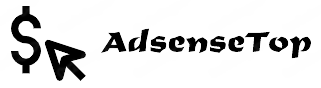Do you want to increase sales and revenue from your eCommerce shop? Focusing solely on your sales numbers doesn’t tell you what is or isn’t working on your site. To generate more revenue, you need to know which eCommerce metrics to track.
In this guide, we’ll show you some crucial eCommerce metrics to track in Google Analytics that will help you boost your revenue.
How to Measure eCommerce Success
If you really want to know how your eCommerce site is doing, you need to keep track of key performance indicators (KPIs).
KPIs (Key Performance Indicators) are key metrics that help your business understand where your successes are coming from, and what changes you need to make in order to build your customer base and generate more revenue.
1. eCommerce Conversion Rate
Your conversion rate is the percentage of your visitors who took an action on your site. The action can be anything like email newsletter signups, making a purchase, etc.
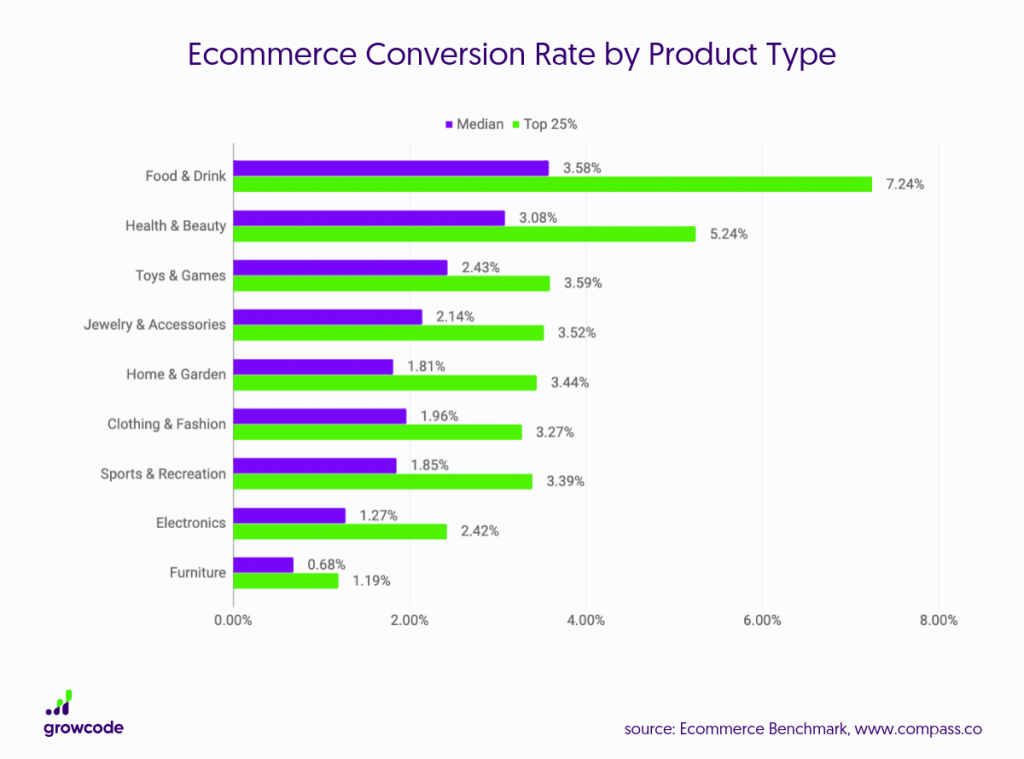
The conversion rate tells you how effective your site is at encouraging passive visitors to take an action.
If you focus on tracking micro conversions like email signups, file downloads, ad clicks, etc. make sure that they are geared toward meeting your business objectives. You may also want to ensure that micro conversions will ultimately lead to macro conversions like purchasing products, increasing repeat purchases, etc.
2. Average Order Value
One of the best ways to increase the revenue you generate from your store is by encouraging your customers to spend more when they make a purchase Ottawahouse.
To entice customers to spend more on your store, you need to focus on tracking and improving your Average Order Value (AOV).
The higher the AOV, the more income your store generates on each order. The basic calculation is the total sum of revenue generated divided by the total number of orders.
You can raise the AOV for your store through many ways. Some of them are listed below.
3. Shopping Cart Abandonment
According to Baymard Institute, on average, 69 out of 100 orders are abandoned before being completed.
You can view your shopping cart abandonment rate in Google Analytics if you have enhanced eCommerce enabled. Just navigate to Conversions » Ecommerce » Shopping Behavior to view a visualization of your funnel, along with the percentage of shoppers that complete or abandon each step.
4. Revenue on Advertising Spend
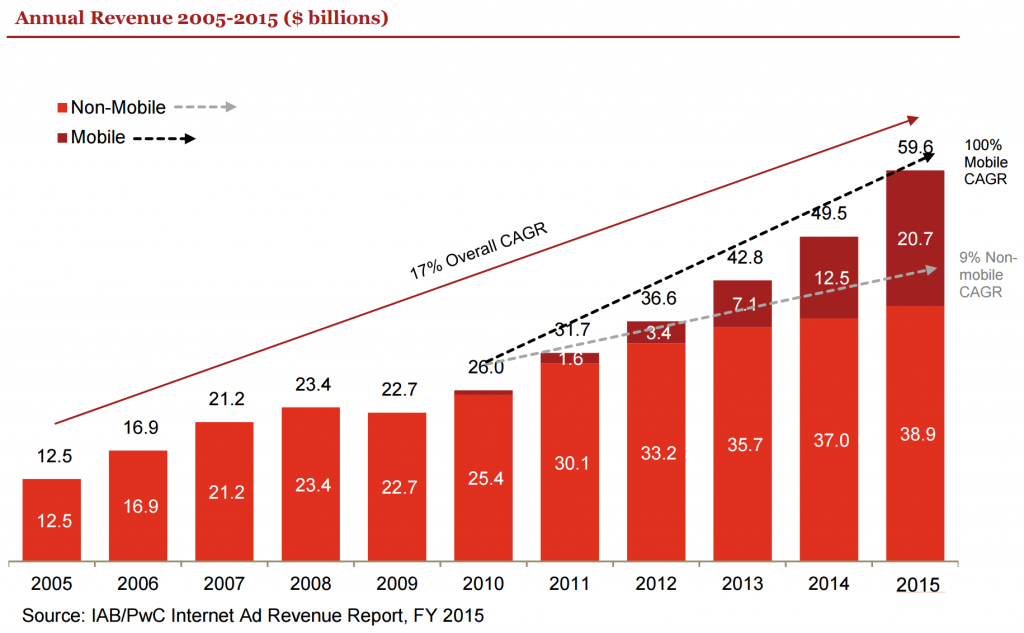
Revenue on Advertising Spend (ROAS) tells you how well the money tossed into online advertising is working. If you’re looking to make your advertising campaigns effective, you need to raise the revenue on advertising spend.
You can find the revenue on advertising spend by looking at the cost analysis report in Google Analytics by navigating to Acquisitions » Campaigns » Cost Analysis.