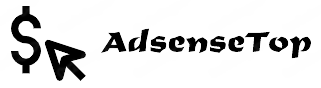Would you like to remove a website from Google Analytics? Deleting unnecessary websites will clean up your Google Analytics profile especially if you’re tracking many different properties or websites on your account. In this tutorial, we’ll explain how to delete a website from Google Analytics.
Understanding Analytics Hierarchy
Deleting a website from a Google Analytics profile can be intimidating especially for beginners. Removing the wrong data from your profile will stop tracking your website visitors. And if the data is not retrieved, you’ll permanently lose the historical data associated with your website.
Before we dive into remove your site, let’s take a quick look at the hierarchy of your Analytics profile. Understanding it helps you make sure that you don’t accidentally delete the wrong data from your profile.
Your Analytics profile consists of 3 different components. They are account, property and view.
Which One Should You Delete? Account, Property or View
If you want to remove all the data of your website, you may remove the property.
If an account contains only a property which you’d like to remove, you may remove the account as well along with the property.
If you want to remove only a specific view, like a subdomain or AdWords traffic, you may remove the view.