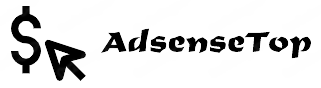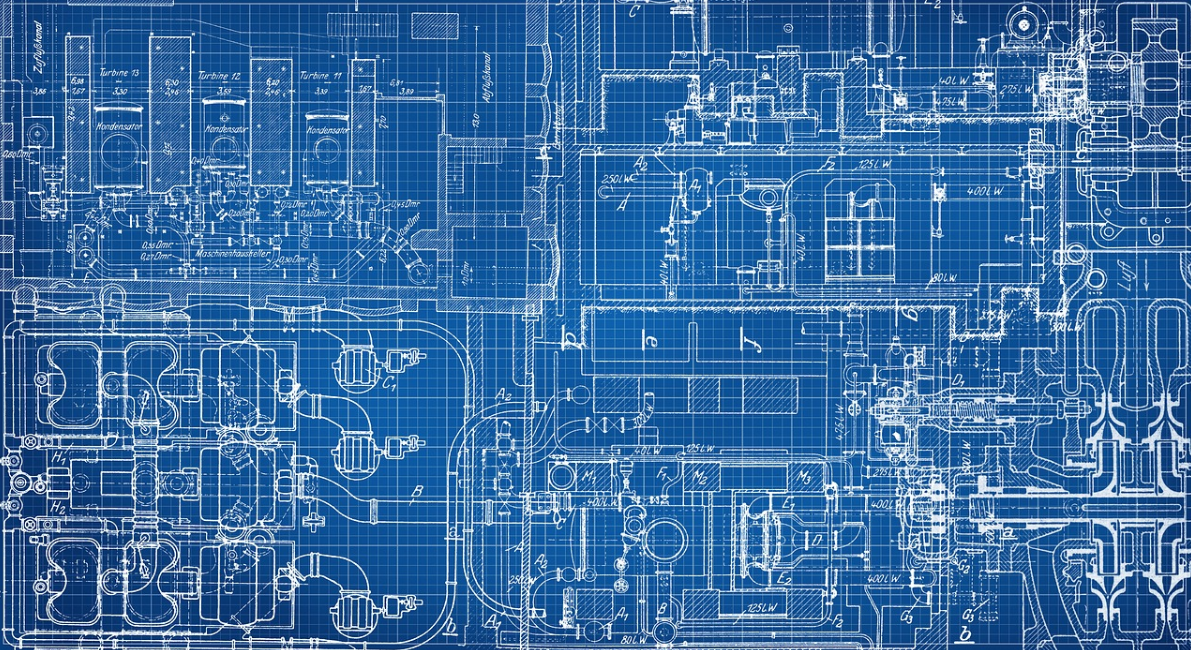Does your website offer the best experience possible to your visitors? If you’re not getting enough conversions as you expect from your website, chances are your site is not as user-friendly as you think. You can visualize the users’ path through your website by analyzing the Users Flow report in Google Analytics.
Let’s take a look at how to conduct a user flow analysis in Google Analytics, so you can determine the complexity of your website to the average user.
What is User Flow and Why Is It Important?
The Users Flow report in Google Analytics visualizes your users’ path through your site.
In other words, it shows you the exact steps users took to accomplish a task on your site:
- where your website visitors are coming from
- how they navigate through your site
- where they exit your website
For example, if you have a product landing page on your site, you can analyze the exact steps users go through to land on that page and complete the checkout process. Additionally, you can also track “drop off” in each step – where you’re losing the most visitors.

What Can You Accomplish With a User Flow Analysis?
Below are a few things you can accomplish using a user flow analysis in Google Analytics.
- You can see the steps your visitors take or the page they navigate through on your site based on a selected dimension such as country, landing page, campaign, browser, etc.
- You can track the through traffic and drop-offs in each path in terms of the relative volume of traffic.
This will help you to segment your audience, and identify potential problem pages on your site.