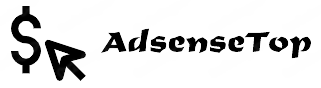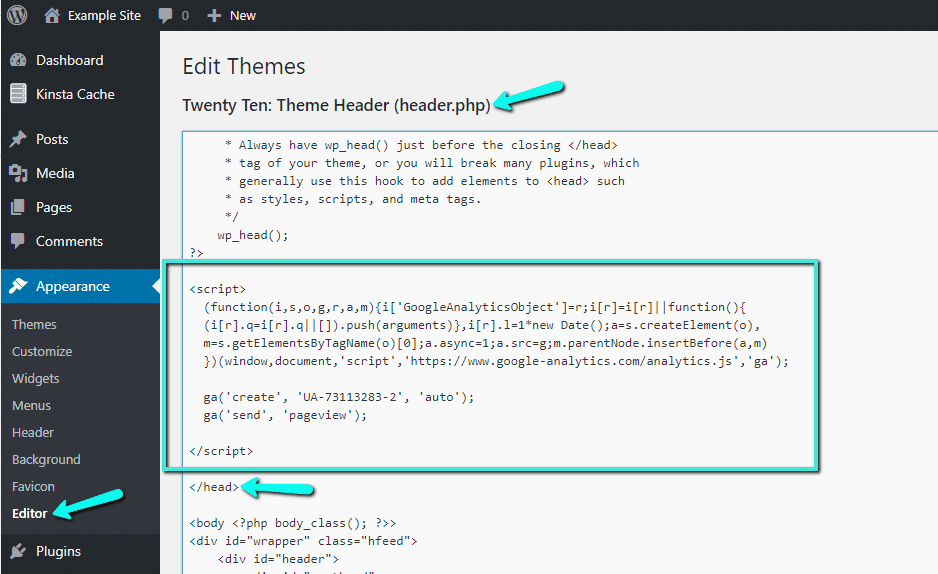Want to know where should you put your Google Analytics code? While it’s safe to put your code in header or footer, Google recommends you to add your code to your WordPress header. Learn the reason behind it and whether adding Analytics code into the header would impact your site.
The Benefits of Adding Analytics Code into Header
If you add your Analytics tracking code to your footer and run a lot of other JavaScripts on your site, chances are Analytics won’t accurately track your traffic data.
It is mainly because JavaScript snippets are triggered in the order they are embedded in your page. Your page may prevent running your footer scripts due to other JavaScript errors or performance issues of other scripts/components.
This is why Google recommends you add your tracking code in the header of your site.
It helps you to accurately record traffic stats because your header scripts are loaded earlier than any other scripts on your page.
In addition, the tracking code loads on your site asynchronously, meaning other scripts can also load simultaneously. For that reason, adding your tracking code into your header doesn’t reduce the page speed or impact your WordPress site performance.
There are many ways to add your Google Analytics code snippet into your WordPress site.